To get notified by email upon arrival of a new ticket in the system:
- Log into your staff/admin account
- Click on the Profile link on the top right of the page.
- Scroll down to Mail Preference and select YES for the option Notify me whenever a customer submits a new ticket.
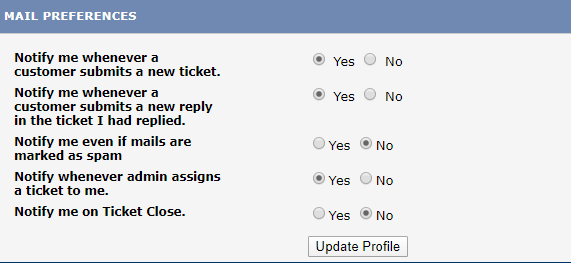
This should set up instant notification by email whenever a new ticket is created. This feature is staff/admin specific and not a system-level option.




